How We Built an AI-Powered App for Customer Support
Table of Contents
Subscribe To Our Newsletter

In 2019 it took customers an average of 12 hours to get a response from customer support.
Fast forward to now? People expect replies in under 3 minutes. And over 67% of customers say they’d switch brands after just one bad experience.
That’s not just a shift. That’s a full-blown revolution.
Companies across every industry—from banking to food delivery—are racing to adapt. And the real game-changer? AI in customer service.
When we started this project, we weren’t just looking to add another chatbot to the pile. We wanted to build an AI customer support system that could scale like Amazon, respond like a human, and learn like ChatGPT.
Not because it sounded cool.
But because we knew what businesses were struggling with:
- Long wait times.
- Burnt-out support agents.
- Skyrocketing costs.
So, we asked ourselves a simple question:
What if we could build an AI-powered app that solved all three?
In this blog, I’ll take you behind the scenes—how we did it, the frameworks we used, the decisions that saved us time (and regret), and the lessons you can apply if you’re planning to build your own AI-powered customer service app.
Let’s break it down.
Why We Chose to Build an AI Customer Support App
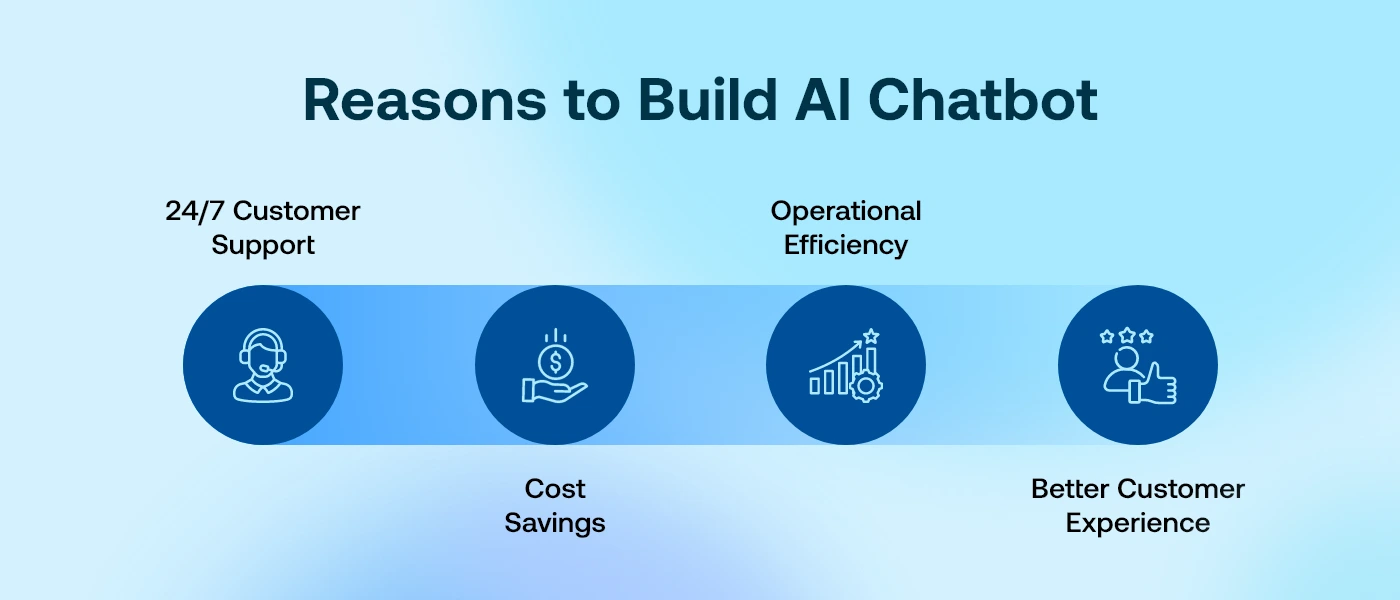
Back in the day, customer support meant long hold times, overloaded inboxes, and overworked agents juggling tickets like a circus act.
But today? That model is broken.
- 45% of companies say their support teams are stretched thin.
- Customers are tired of waiting.
- Agents are hitting burnout.
- And the cost of scaling human support is rising fast.
We felt this pain first-hand—through client feedback, internal audits, and market trends. Traditional support just wasn’t cutting it anymore.
At the same time, consumer behavior was evolving.
- 81% of customers now try to solve issues on their own before reaching out.
- They want instant answers, not email replies after 24 hours.
- And they expect support to be available on-demand, 24/7 – not just during business hours.
That’s when we saw the opportunity.
By building an AI-powered customer service app, we could give users the self-service they craved while keeping human agents focused on high-impact issues. We weren’t trying to replace humans – but to support them, scale them and make them smarter.
Here’s what AI customer support unlocked for us:
– Faster first-response time (down from 2 hours to 30 seconds)
– Round-the-clock support without hiring a night shift
– Happier agents (because they stopped answering “How do I reset my password?” 400 times a day)
It wasn’t just about automation – it was about creating a smarter help desk software that evolves with your users and business needs.
Step-by-Step: How We Built Our AI Chatbot for Customer Service
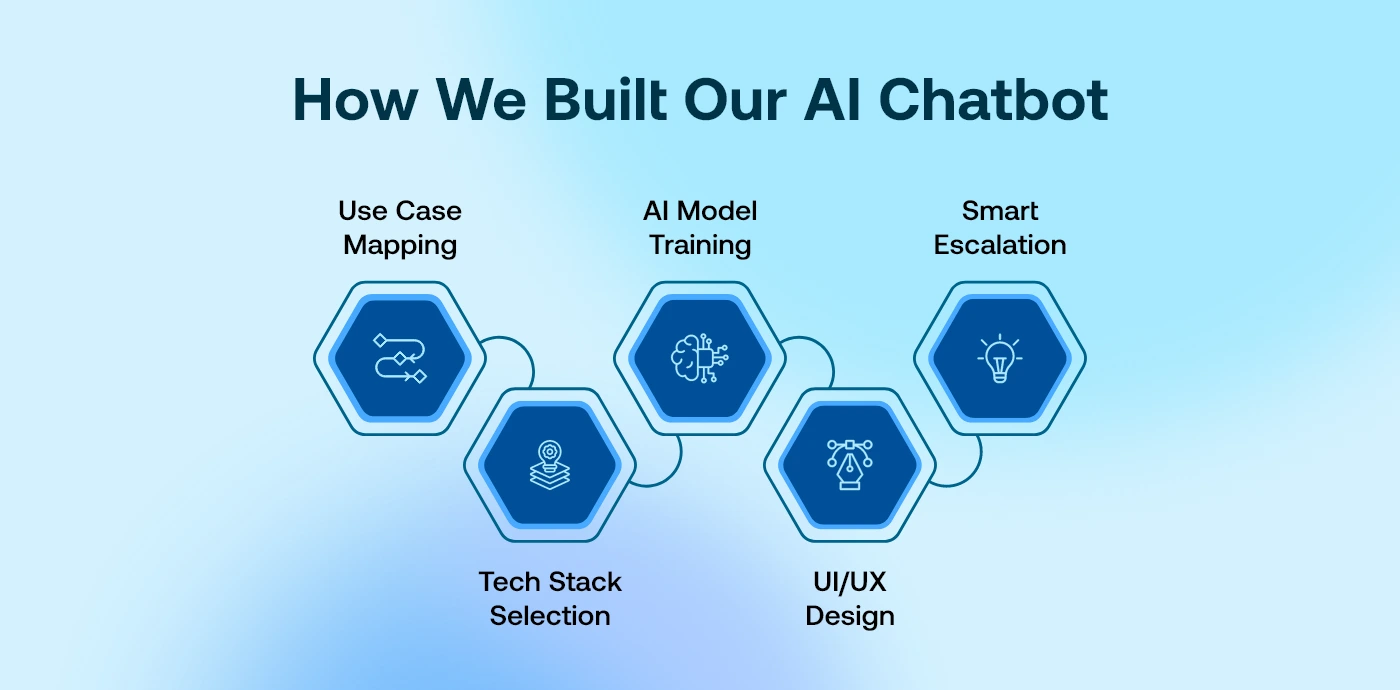
You don’t wake up one day and say, “Let’s build a chatbot.”
It starts with a problem. And for us, that problem was simple – support tickets were piling up, and customers were getting frustrated.
So, here’s how we solved it step-by-step—with a blend of strategy, the right tech and constant learning.
1 Identifying the Use Cases and Goals
Before writing a single line of code, we asked:
“What should this chatbot actually do?”
Here’s what we landed on:
- Handle repetitive FAQs like order status, password resets, and refund policies.
- Route tickets intelligently based on issue type and urgency.
- Guide new users through onboarding steps with human-like flow.
- Collect feedback after every conversation to improve service.
Our goal wasn’t to build a flashy tool. We were building a real AI customer service software that could actually reduce the load on our team—and improve the experience for users.
2 Choosing the Right AI Stack and Framework
This step was critical. We tested multiple tools like:
- OpenAI API for its natural-sounding responses
- Chatbase for fast chatbot deployment and training
- Dialogflow for NLP and intent handling
In the end, we combined:
- A custom NLP model fine-tuned on our own data
- A training dataset of past support logs and queries
- Scalable backend infrastructure to handle traffic spikes
If you’re wondering how to build an AI chatbot—start with your users’ language. Not just keywords. Real conversations. That’s what makes it click.
3 Training the Chatbot: Where the Magic Happens
AI isn’t smart out of the box. You have to train it—just like you train a new support rep.
We compiled:
- Thousands of historical tickets, emails, and chat logs
- A mapped list of intents and entities
- Predefined conversation flows for different scenarios
Using supervised learning, we manually reviewed outputs, corrected mistakes, and fed better data back into the system. That’s how we created a reliable AI chatbot for customer service that didn’t just guess—it understood.
4 Designing the User Interface and Experience
Even the smartest bot can fail if the interface feels clunky.
We focused on:
- A clean chat widget with an instant fallback to a live agent
- Personal touches like using the customer’s name or last order details
- Seamless integration with platforms like Zendesk and Intercom
Because let’s be honest—great design isn’t just about looks. It’s about reducing friction and increasing trust.
5 Implementing Smart Routing and Escalation Logic
Here’s where it gets powerful.
We built logic that:
- Escalates complex queries to human agents (with full chat history)
- Detects urgency using sentiment analysis and routes accordingly
- Keeps the conversation seamless, even when switching from bot to human
This isn’t basic automation. This is AI-powered customer service that adapts in real time—delivering the speed of bots with the empathy of humans.
Key Features We Integrated into the AI Customer Support App
AI chatbot development isn’t just about setting up a bot and hoping it works. The real power comes from the features that make the experience smooth, helpful, and human-like.
Here’s what we added to make that happen:
-
Natural Language Understanding (NLU)
The chatbot needed to understand how real people talk—not just exact keywords. We added NLU so it could pick up on different ways people ask the same question. That meant fewer errors and better replies, even with typos or casual language.
-
Multi-Language Support
Support shouldn’t stop at one language. We made the bot capable of handling multiple languages, starting with the ones most used by our audience. This made it easier for global users to get help in their native language.
-
Session Memory and Context Retention
Most people don’t want to repeat themselves—and they shouldn’t have to. So we added session memory, which allows the chatbot to remember what the user just said and keep the conversation going without losing track.
-
Analytics Dashboard
To know what’s working (and what’s not), we added an analytics dashboard. It shows things like how many questions the bot handled, where users dropped off, and how often it needed help from a human. This helped us improve it over time.
-
Feedback Loop
After each chat, users could leave a quick rating or comment. These feedback tools helped us find weak spots, improve replies, and understand what users really needed. It made the bot better every week.
Testing, Training, and Real-World Deployment
Building the chatbot was only half the job. The real test? Seeing how it performs with real users. Here’s how we made sure it was ready for the real world.
Beta Testing with Real Users
Before rolling it out to everyone, we launched a beta version for a small group of users. These were people who had previously reached out to support and were open to trying something new.
We watched closely:
- Were they getting the answers they needed?
- Did they drop off mid-conversation?
- Did they end up asking for a human anyway?
Their feedback gave us a clear picture of what needed fixing—before the full launch.
Continuous Training from Live Conversations
AI needs real-world examples to learn. So once the chatbot went live, we monitored every interaction—and used the actual conversations to retrain and improve it.
If the bot misunderstood a question or gave a wrong answer, we flagged it, corrected it, and updated the model. It was a cycle of constant improvement.
A/B Testing Bot vs. Human Responses
One question we wanted to answer: Can the bot respond as well as a human agent?
So we ran A/B tests. Half the users got answers from the bot, half from human support—without knowing who was behind the chat.
The result? In many cases, users couldn’t tell the difference.
In fact, for common questions, the bot was actually faster and more accurate. This gave us the confidence to scale.
Benefits of AI in Customer Service: What We Experienced
- 60% Fewer Tickets for Human Agents – The AI chatbot handled repetitive questions like order tracking and password resets, cutting human workload by 60%. This helped our support team focus on complex issues that needed human attention.
- 24/7 Support with Consistent Quality – Unlike live agents, the AI bot stayed online all the time. Customers received instant support anytime, without waiting hours. The response quality stayed consistent, no matter when users reached out.
- Faster Resolutions for Repetitive Queries – Common questions were resolved in seconds instead of minutes. This significantly reduced our average first-response time and helped users get what they needed without waiting in long ticket queues.
- Better Data for Product and CX Teams – The chatbot captured valuable user feedback and recurring pain points. We used these insights to improve product features, fix usability issues, and help the customer experience team make informed changes.
Lessons Learned During AI Customer Support App Development
- High-Quality Training Data Matters – We learned that the quality of the chatbot depends heavily on the training data. Clean, real, and well-labelled data made the bot smarter and reduced irrelevant or confusing replies.
- Keep Improving Through Iteration – The first version wasn’t perfect. Regular updates based on user behavior and feedback helped us improve accuracy and response flow. Continuous training and small changes made a big difference.
- Always Have a Human Fallback – AI can’t solve every problem. For complex or emotional issues, we made sure users could easily switch to a human agent. This helped us avoid frustration and build trust.
- Balance Automation and Personal Touch – Trying to automate everything made the experience feel robotic. We kept some tasks human-led to maintain a natural feel. A good support system finds the right mix of both.
Performance Metrics and ROI, We Achieved
- The AI chatbot reduced our first response time from 2 hours to less than 1 minute, improving user experience and keeping more customers engaged from the start.
- Customer satisfaction scores (CSAT) increased by 22% after launch. People appreciated the faster replies and clearer answers, especially during peak hours when delays were more common before.
- Agent productivity improved by 35% as they spent less time answering repetitive questions. This allowed them to focus on important issues and handle more tickets without feeling overwhelmed.
- Automation helped us reduce support costs significantly. We handled 60% of queries without human help, which lowered the need for extra staff or extended shifts as the business grew.
What’s Next: Future Enhancements and AI Capabilities
While our AI customer support app has already delivered strong results, we see this as just the beginning. One of our next big focuses is sentiment analysis and emotion recognition. This will allow the chatbot to not only understand what users are saying, but how they’re feeling. If someone is frustrated, the tone and urgency of the response can shift accordingly, offering a more empathetic and human-like experience.
We’re also exploring voice bot integration, especially for industries where voice-based support still dominates, like logistics, healthcare, and travel. The idea is to bring the same intelligence behind the chatbot into voice conversations—giving users more flexibility in how they interact.
Another exciting direction is predictive assistance powered by AI analytics. By analysing user behavior patterns, we’ll be able to offer help before the customer even asks. For example, if someone is stuck on a checkout page for too long, the bot could step in and ask if they need assistance—like a smart, proactive sales associate.
Lastly, we’re working on deeper personalization. Instead of just using names and order history, the bot will learn from user behavior—what content they read, how often they contact support, and even how they phrase their questions. This allows us to offer solutions that are not just relevant, but genuinely helpful.
The future of AI-powered customer service isn’t just faster answers—it’s smarter, more human-like conversations. And we’re just getting started.
Conclusion: AI Is the Future of Customer Support—And It’s Closer Than You Think
If there’s one thing we learned from building our own AI customer support solution, it’s this:
You don’t need a massive budget or a team of PhDs to get started.
What you do need is a clear problem, the right tools, and a mindset for continuous improvement.
AI doesn’t replace your support team—it makes them stronger.
It handles the repetitive stuff, speeds up response times, and lets your human agents focus where they matter most.
And the impact is real:
- Faster resolutions
- Lower costs
- Happier users
- Smarter decisions backed by better data
If you’re still relying only on traditional support systems, now’s the time to rethink.
Because while you’re deciding whether to implement AI, your competitors are already training their bots.
Frequently Asked Questions
No, it is not just the keyword-matching anymore. Our AI is trained to recognize how actual humans converse—even if it includes slang, abbreviations, or half-sentences. It is built to talk like a real person and not a bot.
Absolutely. Should the chatbot be unable to help, you are immediately transferred to a human support agent—no need to repeat yourself. Smooth and stress-free.
Not at all. It cuts down on their busy work so they can spend more time on the complex or time-sensitive problems. It is more like a partner not a substitute.
Yes. All data transferred is transferred over a secure connection. The chatbot does not capture or share your information without your consent. We respect your privacy and put it first.
Whether it’s tracking an order, resetting a password, answering FAQs, or walking you through setup or onboarding, it can do it all. In case it’s something more complex, a human will handle it instead. Designed to make support quicker and simpler for everyone.
Featured Blogs
Read our thoughts and insights on the latest tech and business trends
How Much Does It Cost to Develop an AI System in Dubai?
- October 8, 2025
- Artificial Intelligence
KeyTakeaways: AI adoption in Dubai is booming - driven by the UAE’s AI Strategy 2031 and Dubai’s smart city vision. Costs vary widely- Small projects start around AED 70,000, while enterprise-grade AI platforms can exceed... Read more
Sustainability and AI in Focus- Deep Dive into the GITEX Global 2025 Agenda
- October 3, 2025
- Artificial Intelligence Gitex
Every October Dubai becomes the global capital of technology when GITEX Global opens its doors. This year GITEX Global 2025 (October 13th to 17th at Dubai World Trade Centre) is set to be the biggest... Read more
How HVAC Companies in USA Use Chatbots and AI to Improve Customer Service?
- October 1, 2025
- Artificial Intelligence
Key Takeaways: AI is no longer optional for HVAC – in 2025, over 70% of U.S. contractors have tested AI, and about 40% use it regularly. Chatbots improve response times by handling service requests instantly,... Read more





